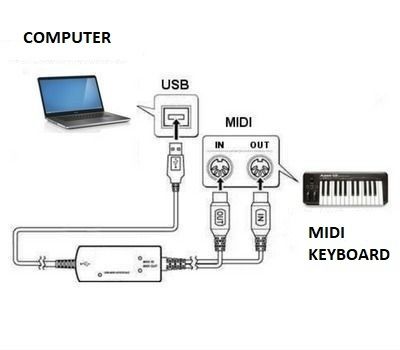
MIDI Keyboards
Welcome to our MIDI keyboard guide. We are sure that all this information will be very useful to you and will save you many hours of research 😉 — so don’t hesitate to read on!
What is MIDI?
I’m sure you’ll be interested in…
- Ranking with the best digital pianos in quality-price ratio
- The cheapest musical keyboards for beginners
- Learn piano by yourself and for free
MIDI an acronym forMusical Instrument Digital Interface. It is specially designed to transport information and its standardization allows nowadays any computer or device to understand each other speaking in “the same language”.
We can ask ourselves what is the difference between a MIDI signal and a simple sound signal and the difference is in the type of information it carries, because it is much wider.
A standard MIDI connector can allow up to 16 different channels of information so that several notes can arrive at the same time or additional information such as notation…As far as MIDI is concerned we are interested in communicating our MIDI keyboard to the computer and this can interact with software for musicians, either to compose or to learn music.
How to connect a MIDI device to a computer?
Most MIDI keyboards and digital pianos usually have MIDI in and MIDI out, to connect to the computer one of our preferred options is to use a MIDI > USB adapter so that we can connect it to any laptop or fixed computer. Most of today’s keyboards also have USB MIDI, so you don’t even need the adapter.
An example of a MIDI adapter, the MIDI exits the keyboard and the USB connects to the computer.
DIN MIDI ADAPTER to USB
If you want to know a little more about MIDI and its history we recommend this 8-minute video in which, in addition to examples of MIDI compositions, talk about the origin of the technology and how the sequencers and synthesizers came about. It leads you to understand how this digital communication standard for emerged for music.
What is a MIDI controller keyboard?
A MIDI controller keyboard is a simple keyboard that is not capable of emitting sounds on its own, but connected to a computer and software is capable of sending instructions to the software to reproduce a sound and tell it which key is being played.When you press a “LA” or “A” (english notation) key, for example on the MIDI controller keyboard, the device sends a digital signal to the computer with the MIDI protocol (which is like a language).
The software by receiving this signal and being prepared to understand the MIDI protocol is able to know that the user has pressed the A key and play it or do whatever you want with it. These seemingly quite light and small keyboards have much less electronics inside than a keyboard and synthesizer.
Difference between a MIDI keyboard, a Synthesizer and a Keyboard
As we have explained before, a MIDI controller keyboard is not capable of emitting a sound by itself, only in detecting the key pressed and sending the corresponding digital signal through its MIDI cable.
The synthesizers and keyboards on the other hand are able to make sounds by themselves. Synthesizers have a keyboard but they usually come with several regulators, called controllers and oscillators that allow to modify the sound signal of the musical notes that we are playing in real time.
These allow you to make countless effects and give you a unique flexibility to modify your sound. You can change the sonorous signal, the timbre, etc… all this while you are playing live.
We have to say, of course, that there is software that makes the effect of a synthesizer, so we can connect a MIDI controller keyboard and with our software go doing the same as the synthesizer, but well, that already goes in the preference of each one.
Many times it is much more usable to have the controls on the synthesizer and on the computer screen to have other things. An electronic music keyboard, on the other hand, does not usually have as many controls as a synthesizer, but when each note is pressed, a pre-recorded sound sounds. Most of them usually bring several types of tones although the possibilities of modifying the sound are not close to those of a synthesizer. However, there are keyboards that bring synth effects.
In the following video all these differences are explained visually, so that you understand them perfectly (it must be said that in the video is mentioned that the keyboards have sounds of low quality, but this in the case of the most cheaper ones, as the electronic pianos can imitate perfectly the sound of a real piano):
And what kind of device is right for me?
Now that you are clear about the types of devices you have in the area of MIDI, you have to think a little bit about what you really want to do with them. And also what kind of sound you want and the music you want to make.
If you only want to compose melodies and harmonies you can do it perfectly with a MIDI keyboard of three octaves (or four), because you only want to record the musical notes and listen to them with your specific software, so that you edit, correct and see how several voices sound at the same time, or with home a melody and harmony that you have recorded previously, etc…If you want to get a little bit into the world of electronic music or put elements of it in your music then you should think about a synthesizer, because it will open your range of possibilities and greatly improve your productivity by combining it with the right software.
The keyboard is a very good choice if you are thinking piano mode. In other words, you may be interested in having the feel of a real Hammer Action piano, or you want to play piano pieces and interact with them in your software. This is very good for learning, because there is software that can be programmed for practical exercises and also to correct you. This last one is a real revolution in self-learning.
If you are thinking of playing piano we recommend purchasing a Hammer Action 88-key digital piano keyboard for later use in any situation. Although with a more limited budget, better take a look at our guide with the best MIDI controllers of the moment.
- MIDI Controllers Ranking
- Review MIDI controllers with Hammer Actions keys
- What programs to use to write music and work with MIDI?
- The best computer programs to learn piano
- Our section to learn piano, resources and methods
- Our section on digital pianos and musical keyboards

